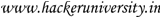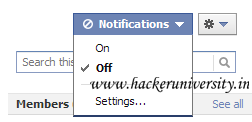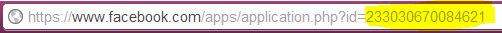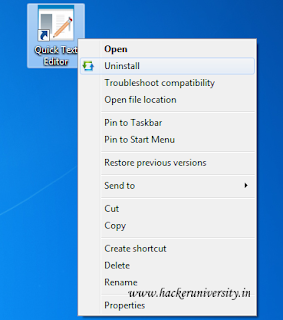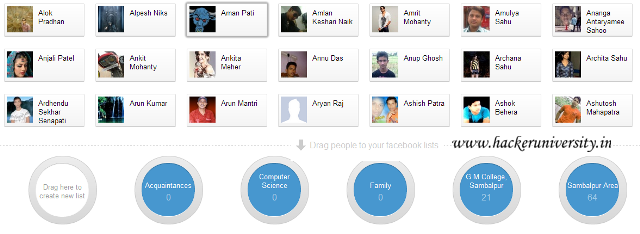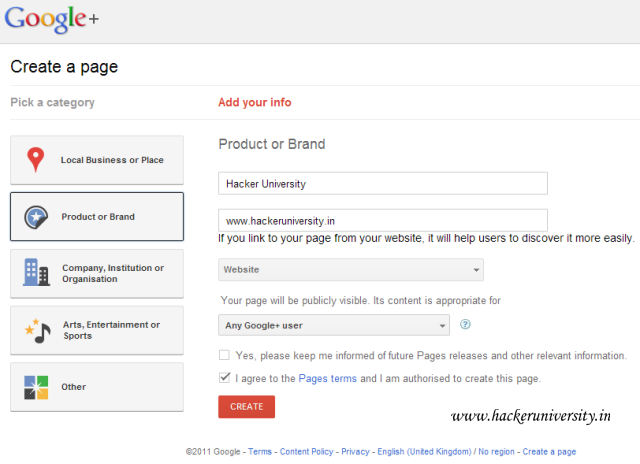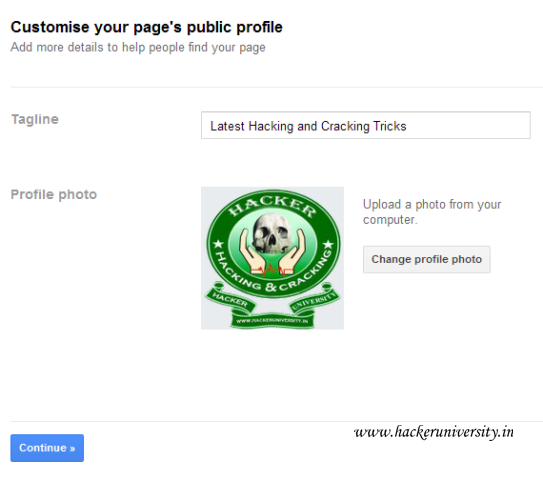If you want to download youtube videos directly to your mobile or PC without using any software in any format, then this is the correct post for you.
Youtube is the most watchable online video website in the world. You can also watch your videos in your PC or mobile. But, youtubr have no option to download your favorite videos into your mobile. You can download them in your PC using software, but in mobile there is no option. Now you can download your youtube videos directly to your Mobile or PC in many formats.
 Download in Mobile.:
Download in Mobile.:
Youtube is the most watchable online video website in the world. You can also watch your videos in your PC or mobile. But, youtubr have no option to download your favorite videos into your mobile. You can download them in your PC using software, but in mobile there is no option. Now you can download your youtube videos directly to your Mobile or PC in many formats.
- First open your Opera browser, you can also use another but opera is best for it.
- Goto YouTube website and select any video.
- In the address bar the video link is look like this.: m.youtube.com/watch?v=0LrT8N02vys
- Rename it to.: ssyoutube.com/watch?v=0LrT8N02vys
- Just remove m. using ss
Download in PC.:
- Also same process for PC.
- Just remove www. using ss
- www.youtube.com/watch?v=0LrT8N02vys :: ssyoutube.com/watch?v=0LrT8N02vys
1. After pressing Enter in Mobile/PC a new window will open.
2. Select your Download Format and download your video.
(For any problem comment below)