If you want to Uninstall a program, then you have to go Control Panel and then uninstall a program.
This is a very lengthy process for those who are trying New softwares daily. Now you can add a Uninstall option in your Right click menu with a free software.

Using Menu Uninstaller you can uninstall/Remove any program with a single Right Click on the Shortcut. It is compatible with Windows XP, Vista and Windows 7.
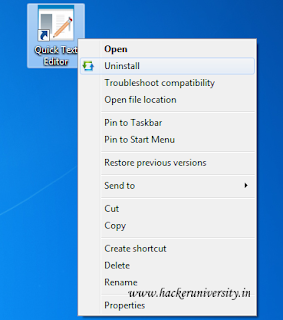
How to Use Menu Uninstaller.:
To Uninstall/Remove any program just Right Click in that Program shortcut and click in Uninstall.
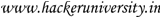
This is a very lengthy process for those who are trying New softwares daily. Now you can add a Uninstall option in your Right click menu with a free software.
Using Menu Uninstaller you can uninstall/Remove any program with a single Right Click on the Shortcut. It is compatible with Windows XP, Vista and Windows 7.
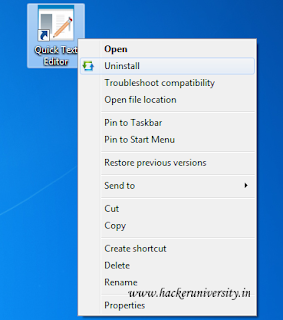
How to Use Menu Uninstaller.:
- First Download: Menu Uninstaller
- Now install it in your PC/Laptop(Installation process is very simple).
- Now, Uninstall option will available in Right Click Menu.
To Uninstall/Remove any program just Right Click in that Program shortcut and click in Uninstall.
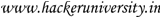
No comments:
Post a Comment