When you are away from your computer someone may try to login into your Computer by guessing your Password.
Now we will use windows security settings to temporarily Lock your Computer if Wrong password entered more then couple of times. This will make it harder to guess your password as after 3 wrong passwords your system will get locked for 30 minutes.

How to Lock your PC when Wrong Password Attempt.:
1. In the Start up Search box type Local Security Policy and press Enter.

2. From the left window pane Expand Account Policies and select Account Lockout Policy option in it.
3. Now in the Right window pane look for the Account lockout threshold option and Double Click on it.

4. A New window will be open, then give the Value after how many invalid password attempts you want to lock your computer.

5. Click on Apply button and a window will be open telling you Account will lock down for 30 minutes. You can also change the time settings by Clicking on the Reset account lockout counter according to your need.
6. Now click OK.
That's it. Now your computer will be temporarilly Locked for someone that you had set in the settings when someone will enter wrong Password.
(For any problem Comment below)
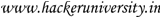
Now we will use windows security settings to temporarily Lock your Computer if Wrong password entered more then couple of times. This will make it harder to guess your password as after 3 wrong passwords your system will get locked for 30 minutes.
How to Lock your PC when Wrong Password Attempt.:
1. In the Start up Search box type Local Security Policy and press Enter.

2. From the left window pane Expand Account Policies and select Account Lockout Policy option in it.
3. Now in the Right window pane look for the Account lockout threshold option and Double Click on it.

4. A New window will be open, then give the Value after how many invalid password attempts you want to lock your computer.

5. Click on Apply button and a window will be open telling you Account will lock down for 30 minutes. You can also change the time settings by Clicking on the Reset account lockout counter according to your need.
6. Now click OK.
That's it. Now your computer will be temporarilly Locked for someone that you had set in the settings when someone will enter wrong Password.
(For any problem Comment below)
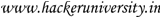
No comments:
Post a Comment