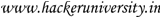This is a programming course of C language. You can learn the basic course in just 7 days. The name of the e-book is "Programming in C in 7 days". This e-book includes only the first lessons of the more complete e-book "Quickly learn Programming in C". In the first lesson you will write the first C program.Then learn about printing to screen, variables and functions.
Click the below Download link to Download this e-book and learn C programming just in 7 days.
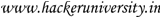
Click the below Download link to Download this e-book and learn C programming just in 7 days.