You can insert watermark to your MS-word 2007/2010 document. This is a very simple trick in ms-word.
To giving watermark to your document means your document is copy protected. You can add two type of water in your document; Photo watermark and text watermark. Follow the below steps to watermark to your document.

How to Watermark.:
To giving watermark to your document means your document is copy protected. You can add two type of water in your document; Photo watermark and text watermark. Follow the below steps to watermark to your document.
How to Watermark.:
- Open your ms-word document which you want to watermark.
- Select the Page layout tab from the top menu.
- In Page Background group, select Watermark.
- Now you can select pre-defined watermark, or if you wish to use your own watermark then select Custom Watermark.
- A new window will be pop up.
- To insert text water mark select Text Watermark.
- Type your own text in the Text field.
- You can also customize your watermark, such as Size, Text color etc. then click OK. Now your Text watermark is ready.
- Look at the below watermarked text.
- For picture Watermark select Picture watermark button.
- Select your picture from your hard drive and click on OK. Your Picture watermark is ready.
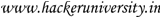



No comments:
Post a Comment