How to send Auto Delete Message.:
- First go to the website PrivNote
- Then type the message which you want to send to your friend then check the Notify me when this note gets read button.
- Now give your Email address and Reference name which you want to get notify. The notification willbe send to your Inbox or Spam folder.
- After that click on Create note. After that a link will generate. Now copy the link.
- Now email this link to your friend; this is your secret message. When your friend once read this and again click in the link it shows a warning that This note was read before.
This is a very simple trick for secret message. Now try this with you friends and tell him/her about this amazing feature and enjoy...
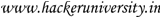




Sending private messages to other folks is very much preferred by everybody, and it is probable for individuals to send texts privately through numerous online platforms. By making use of this https://www.yarbook.com/read-blog/12252_attain-increased-source-of-information-with-private-note.html site, a person can attain more knowledge about private message.
ReplyDelete