How to do that.:
- First log in into your facebook account.: Facebook
- Now click on Update status and in this box type your last 4 digit of your mobile number in below format.
- Suppose your mobile number is 9936346027 , then your last 4 digit is 6027. Type it like this.: @[6027:0] and click on post. You can see the name.
This is not the real name of your sim owner. This is a trick for fun. You can share this with your friends and enjoy.
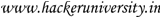

No comments:
Post a Comment