Add icons and labels to your pendrive. That appear in your Computer window when you put it.
Download an icon you would want to see appear when you plug in your thumb(pen) drive.
 Place the icon at the root of the drive. Next open notepad and type the following red colour lines:
Place the icon at the root of the drive. Next open notepad and type the following red colour lines:
[autorun]
label = "YOUR NAME"
icon = "yourIcon.ico"
Save the file onto the root of your thumb drive and name it "autorun.inf", be sure to put the quotes or else it will be saved as a text file. Now Safely remove your USB drive and plug back in, the icon and name should appear in Windows Explorer if your did everything right. You can also automatically launch an application. If this is not the way you prefer to work use this neat application to generate the autorun.inf file automatically.
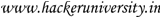
Download an icon you would want to see appear when you plug in your thumb(pen) drive.
 Place the icon at the root of the drive. Next open notepad and type the following red colour lines:
Place the icon at the root of the drive. Next open notepad and type the following red colour lines:[autorun]
label = "YOUR NAME"
icon = "yourIcon.ico"
Save the file onto the root of your thumb drive and name it "autorun.inf", be sure to put the quotes or else it will be saved as a text file. Now Safely remove your USB drive and plug back in, the icon and name should appear in Windows Explorer if your did everything right. You can also automatically launch an application. If this is not the way you prefer to work use this neat application to generate the autorun.inf file automatically.
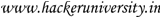
No comments:
Post a Comment