We usually set password for our MMC card for privacy and security, but the common mistake everyone
does at least once in out of life time forgetting password. If you forget your password, then you have to format your MMC card to delete your password.
 But don't worry Hacker University teaches you, how to reset your password within 2 minutes. Before we start password cracking, we need to have X-plore application.
But don't worry Hacker University teaches you, how to reset your password within 2 minutes. Before we start password cracking, we need to have X-plore application.
Step 1: Install X-plore in your mobile.
Step 2: Open your X-plore application and press 0(zero) and check whick you have marked the "show the system files".
Step 3: When you done that, now go to the following path C:/Sys/Data/Mmcstore
Step 4: Now rename the file Mmcstore to Mmcstore.txt
Step 5: Now open the file Mmcstore.txt, you see some line like TMSD02G (c??"x???6?2?6?5?5). Just check the character between "?" , it is your password.
ie Password: 62655
DOWNLOAD HERE
(For any problem comment below)
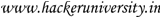
does at least once in out of life time forgetting password. If you forget your password, then you have to format your MMC card to delete your password.
 But don't worry Hacker University teaches you, how to reset your password within 2 minutes. Before we start password cracking, we need to have X-plore application.
But don't worry Hacker University teaches you, how to reset your password within 2 minutes. Before we start password cracking, we need to have X-plore application.Step 1: Install X-plore in your mobile.
Step 2: Open your X-plore application and press 0(zero) and check whick you have marked the "show the system files".
Step 3: When you done that, now go to the following path C:/Sys/Data/Mmcstore
Step 4: Now rename the file Mmcstore to Mmcstore.txt
Step 5: Now open the file Mmcstore.txt, you see some line like TMSD02G (c??"x???6?2?6?5?5). Just check the character between "?" , it is your password.
ie Password: 62655
DOWNLOAD HERE
(For any problem comment below)
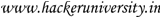
No comments:
Post a Comment